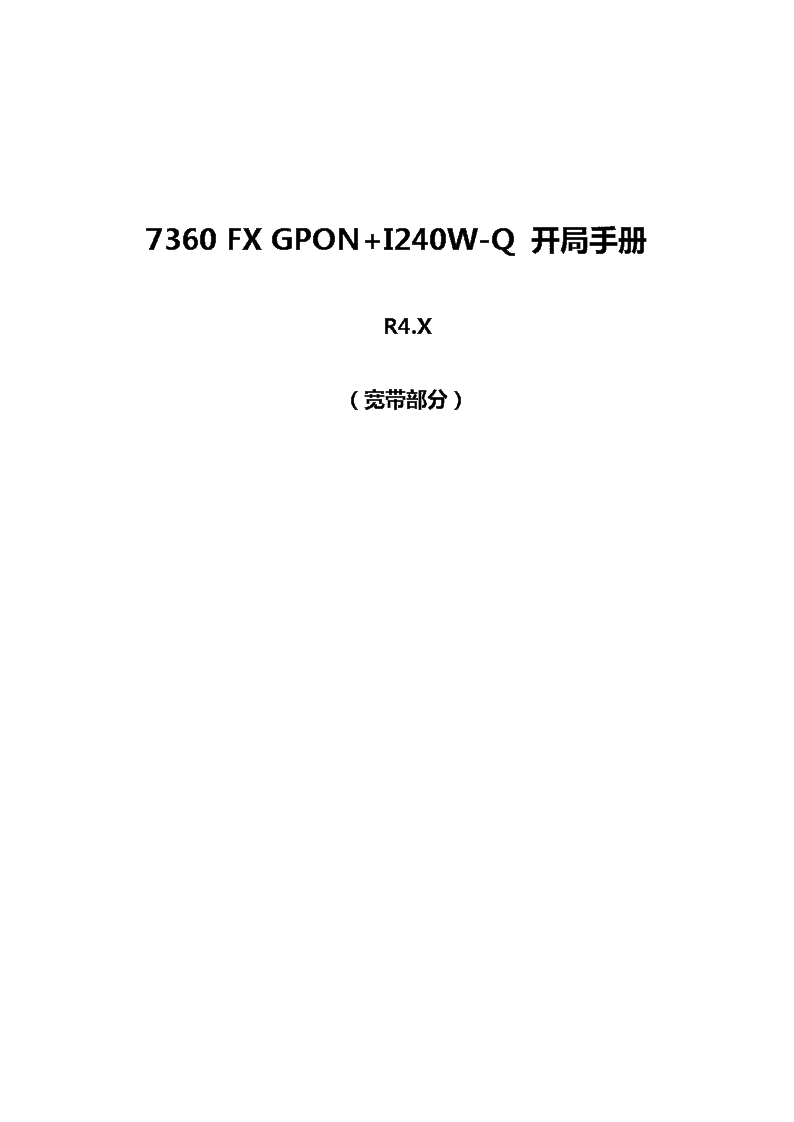- 166.00 KB
- 2022-06-16 12:29:48 发布
- 1、本文档共5页,可阅读全部内容。
- 2、本文档内容版权归属内容提供方,所产生的收益全部归内容提供方所有。如果您对本文有版权争议,可选择认领,认领后既往收益都归您。
- 3、本文档由用户上传,本站不保证质量和数量令人满意,可能有诸多瑕疵,付费之前,请仔细先通过免费阅读内容等途径辨别内容交易风险。如存在严重挂羊头卖狗肉之情形,可联系本站下载客服投诉处理。
- 文档侵权举报电话:19940600175。
7360FXGPON+I240W-Q开局手册R4.X(宽带部分)
目录1.前言32.硬件部分32.1.板卡支持32.2.板卡简介32.3.CT设置32.4.登陆方式33.软件版本43.1.软件确认43.2.软件更新44.设备基本配置44.1.板卡配置44.2.管理地址(OAM)配置54.3.SNMP参数配置65.GPON数据配置65.1.ONU配置65.2.QOS模板配置75.3.VLAN配置85.4.用户数据配置96.IGMP(组播)配置107.LACP(多上联)配置118.ACL(访问控制列表)配置119.外层VLAN透传1310.VLAN转换1411.帐号权限配置1412.镜像配置14
基础篇1.前言此文档可作为7360FXxPON宽带部分的基础配置参考手册,有关具体内容请参阅相关技术文档。阅读此文档时请关注特别注意点2.硬件部分2.1.板卡支持7360FXxPON支持以下硬件板卡:MnemonicUnitNameUDScodeNumberFANT-FCombinedNTUnit-versionF3FE53701ACAANGLT-AGPONLineTerminationBoard-versionA3FE64279AAAA2.2.板卡简介FANT-FNT板卡,4端口GE/10GESFP上联光模块或GE/FE电模块NGLT-AGPONLT板卡,8端口GPON线卡(SFP)2.3.CT设置串口设置成默认参数:“9600bpswith8databit,noparity,onestopbitandflowcontrolsettonone”2.4.登陆方式串口方式登陆:在操作终端直接输入”enter”键,系统提示信息如下:WouldyoulikeaCLI(C)oraTL1login(T)orTL1normalsession(N)?[N]:c(登入CLI模式)login:isadminpassword:i$@mad-系统默认的密码,会提示登陆者修改密码,如密码已改,直接用改完的密码登陆WelcometoISAMYourpasswordisexpired!enternewpassword:ans#150提示修改默认密码re-enterpassword:ans#150Thenewpasswordisaccepted.
isadmin>#WouldyoulikeaCLI(C)oraTL1login(T)orTL1normalsession(N)?[N]:T(登入TL1模式)WouldyoulikeaTL1login(T)orTL1normalsession(N)?[N]:yEnterUsername:SUPERUSEREnterPassword:ANS#150IP0WelcometoISAM远程方式登陆CLI:telnet<7360IP>远程方式登陆TL1:telnet<7360IP>10231.软件版本1.1.软件确认showsoftware-mngtoswp特别注意点:当前active软件应为正式发布的DR4版本1.2.软件更新当前active软件应为正式发布的DR4版本,如果运行软件不是此软件立即用读卡器重新烧映象文件来更新软件2.设备基本配置2.1.板卡配置创建ACU板configureequipmentslotacu:1/1planned-typengfc-eunlock创建主控板NTA默认已创建;若有NTB板卡,需配置(目前宁夏现场没有NT-B)configureequipmentslotnt-bplanned-typefant-f打开主控板主备倒换(当有NTB需配置)configureequipmentprotection-group1admin-statusunlock配置槽位序列configuresystemsecurityprofileadminslot-numberingtype-basedconfiguresystemport-num-in-prototype-based注解:重新登入后起效,showequipmentslot查看。配置背板和LT板接口速率为10G
配置LT板接口速率为10Gconfiguresystemmax-lt-link-speedlink-speedten-gb保存配置数据adminsave配置完背板速率以后必须要重启(R4.3及以上版本不再需要重启)adminequipmentreboot-isamwith-self-test注解:默认背板和LT板接口速率为1G,需要改成10G配置LT板GPON板卡configureequipmentslotlt:1/1/1planned-typenglt-a1.1.管理地址(OAM)配置配置路由configurerouterstatic-route0.0.0.0/0next-hop111.113.250.177-----下一跳地址为网关地址创建IES业务,并在IES中创建interface配置相应得管理IPconfigureserviceies2customer1createconfigureserviceies2interface"OAM"createconfigureserviceies2interface"OAM"address111.113.250.178/30-----管理IPconfigureserviceies2interface"OAM"sapnt:vp:1:2041create--------虚拟sapconfigureserviceies2noshutdown配置管理vpls及对应vlanconfigureservicevpls2041customer1v-vplsvlan2041create-----定义vpls4093为终结管理vlan的二层业务configureservicevpls2041sapnt-a:xfp:1:2041create-----配置sap,绑定管理vlan和上联端口,100为实际的管理vlan和上层设备匹配configureservicevpls2041noshutdown打开上联端口并绑定到管理VLAN把nt-a板卡上联口设置为不使用速率自适应configureportnt-a:xfp:1ethernetnoautonegotiate打开上联光口configureportnt-a:xfp:1noshutdown设置速率为1G特别注意点:光接口默认为10G,请按实际速率修改configureportnt-a:xfp:1ethernetspeed1000注解:假如使用NT板卡上的以太网口作为带外网管,则执行打开以太网口configureportnt-a:eth:1noshutdown
绑定以太网口到管理VLAN(此处0代表设置以太网口为UNTAG模式)configureservicevpls3sapnt-a:eth:1:0create或者设置以太网口为VLAN100TAG模式configureservicevpls3sapnt-a:eth:1:100create1.1.SNMP参数配置配置NT的SNMPconfiguresystemsecuritysnmpcommunitypublichost-address111.113.42.253/32contextntprivilegeread-write配置iHUB的SNMPconfiguresystemsecuritysnmpcommunityNETMANhost-address111.113.42.253/32contextihubprivilegeread-write注意:此处host-address指定为5520AMS的地址,并且掩码严格配置为32,若有第三方网管需管理设备,则只加入第三方网管的地址,即host-addressx.x.x.x/32。此配置同样适用于宁夏现场其他接入产品(7302734273607330)。2.GPON数据配置2.1.ONU配置打开LTPON口,并配置认证方式configureponinterface1/1/1/[1…8]auth-methodlogical-----宁夏电信目前采用LOID认证方式,需要执行auth-mothodlogical,默认sn注册。configureponinterface1/1/1/1admin-stateup创建ONU,并将ONU置为upconfigureequipmentontinterface1/1/1/1/1log-auth-id951320800001log-auth-pwd951320800001sw-ver-pland3FE54566AONX34-----LOID一般由用户提供configureequipmentontinterface1/1/1/1/1admin-stateup可用命令查看ONU状态showequipmentontinterface或用TL1命令RTRV-ONT特别注意点:a、光纤接上ONU后,OLT会主动上报ONUMAC如下70/01/0420:48:50minoralarmoccurredforpon1/1/1/1:SERNUM=ALCLF8A326CF,SLID=DEFAULT或以TL1模式登入,用命令RTRV-ALM-ALL查看b、SERNUM这一项必须在ALCL后加冒号c、ONU如需升版,则执行如下配置:下载ONU版本软件至OLT的/pub/OntSw/Download/目录下tftp-i100.100.100.2PUT/pub/OntSw/Download/FE53866AOCH21
从OLT下载ONU软件至ONU(注意软件名前加3)configureequipmentontinterface1/1/1/1/1sw-dnload-version3FE53866AOCH21启用新版本,执行完成之后ONT会自动重启configureequipmentontinterface1/1/1/1/1sw-ver-pland3FE53866AOCH21发到现场的E8C终端的版本都已刷好,一般情况下无需再刷。配置ontcard配置I240W-Q的以太模块configureequipmentontslot1/1/1/1/1/1planned-card-type10_100baseplndnumdataports4plndnumvoiceports0用命令查看ONUCARD状态showequipmentontslot配置ONU的UNI(ONU网口)configureinterfaceportuni:1/1/1/1/1/1/1admin-upconfigureinterfaceportuni:1/1/1/1/1/1/2admin-upconfigureinterfaceportuni:1/1/1/1/1/1/3admin-upconfigureinterfaceportuni:1/1/1/1/1/1/4admin-up用命令查看ONUUNI状态showinterfaceport1.1.QOS模板配置配置ONU的上行队列数量configureqosinterfaceont:1/1/1/1/1us-num-queue4注意:每个ONU默认有8个队列,E8C只有四种业务(即上网、IPTV、TR069、语音),我们限制ONU的队列为4,方便TC和QUEUE的匹配及限速。配置上行带宽(bandwidthprofile)特别注意点:针对不同业务的带宽模板配置请参见附件GPON配置规范配置名字为2m,速率为2M的上行带宽模板configureqosprofilesbandwidth2mcommitted-info-rate0assured-info-rate2048excessive-info-rate2048delay-tolerance8配置ONU的UNI(网口)上行速率configureqosinterface1/1/1/1/1/1/1upstream-queue1weight1bandwidth-profilename:2m注解:这里只给queue1设置带宽,也可以根据需求给其它queue(1…7)设置带宽,具体详见创建NT部分VLAN章节
配置下行带宽(shaper+schedule-nodeprofile)特别注意点:1、若用户不要求有下行限速,不建议配置下行带宽,但宁夏现场一般都在接入设备上对用户带宽进行限制。2、针对不同业务的带宽模板配置请参见附件GPON配置规范配置名字为down10m,速率为10M的下行带宽模板configureqosprofilesshaperdown100mcommitted-info-rate0committed-burst-size0excess-info-rate10000typesingletokenbucketgpon把下行带宽shaper模板绑定到scheduler-node模板configureqosprofilesscheduler-nodedown10mpriority1weight50shaper-profilename:down10m配置ONU的UNI(网口)下行速率configureqosinterface1/1/1/1/1/1/1queue1shaper-profilename:down10m创建PQProfile模板(ingress-qos)1.1.VLAN配置创建NT部分VLAN创建用于ONU管理的单层RBVLAN300,并应用PQProfile(ingress-qos)Default_TCconfigurevlanid300moderesidential-bridgein-qos-prof-namename:Default_TC2我们采用系统提供的默认TC,并且将TC和Queue对应起来,对应关系如下:vlan-TC0-QUEUE0-bandwicthTC2--QUEUE1TC4--QUEUE2TC6--QUEUE3创建双层数据StackVLAN2000:81,并应用PQProfile(ingress-qos)Default_TC方法1:configurevlanidstacked:2000:0moderesidential-bridgeconfigurevlanidstacked:2000:1001moderesidential-bridgein-qos-prof-namename:Default_TC2方法2:configurevlanidstacked:2000:0modelayer2-terminatedconfigurevlanidstacked:2000:1001modecross-connectin-qos-prof-namename:Default_TC2注解:一般建议使用方法1特别注意点:如果关联的in-qos-prof(Ingress_Default)中的8个PBIT属于8个QUEUE(Q0-Q7),(如设置为:configureqosprofilesingress-qos11dot1-p0-tc0dot1-p1-tc1dot1-p2-tc2dot1-p3-tc3dot1-p4-tc4dot1-p5-tc5dot1-p6-tc6dot1-p7-tc7)那8个QUEUE都需要用前一条命令(configureqosinterface1/1/1/1/1/1/1upstream-queue[0...7]bandwidth-profilename:UPSTREAM_100M)设置带宽,否则VLANPORT无法关联该VLAN创建iHUB部分VLAN并配置到相应上联端口和LT板卡创建VLAN2000configureservicevpls2000customer1v-vplsvlan2000create绑定上联光口configureservicevpls2000sapnt-a:xfp:1:2000create绑定LT板卡configureservicevpls2000saplt:1/1/1:2000create
打开VLAN2000configureservicevpls2000noshutdown注解:对于双层VLAN只需要在iHUB上创建外层VLAN即可同样方法创建并绑定VLAN300configureservicevpls300customer1v-vplsvlan300createconfigureservicevpls300sapnt-a:xfp:1:300createconfigureservicevpls300saplt:1/1/1:300createconfigureservicevpls300noshutdown1.1.用户数据配置配置双层数据业务VLAN到ONU网口上在ONU网口上配置双层VLANconfigurebridgeport1/1/1/1/1/1/1vlan-idstacked:2000:1001设置最大MACconfigurebridgeport1/1/1/1/1/1/1max-unicast-mac8对于UNTAG的上行报文在ONU网口打上PVID(TAG上行报文的无需配置此命令,宁夏目前无需配置)configurebridgeport1/1/1/1/1/1/1pvid1001注解:下行报文是否带TAG是以下命令来决定的configurebridgeport1/1/1/1/1/1/1vlan-id1001tagsingle-tagged(带TAG)configurebridgeport1/1/1/1/1/1/1vlan-id1001taguntagged(不带TAG)配置单层ONU管理业务VLAN到ONU网口上在ONU网口上配置单层VLANconfigurebridgeport1/1/1/1/1/1/1vlan-id300设置下行带TAG报文configurebridgeport1/1/1/1/1/1/1vlan-id300tagsingle-tagged注解:还有一种VLAN绑定配置格式如下,这两种配置格式实际功能是一样的(宁夏电信采用这种方式)在ONU网口上配置双层VLANconfigurebridgeport1/1/1/1/1/1/1vlan-id1001vlan-scopelocalnetwork-vlanstacked:2000:1001在ONU网口上配置单层VLANconfigurebridgeport1/1/1/1/1/1/1vlan-id300vlan-scopelocalnetwork-vlan300
进阶篇请注意此部分为7360FX进阶配置,部分基础命令不再重复,阅读前请务必掌握基础篇1.IGMP(组播)配置场景说明:设置组播VLAN为3001GPON部分创建iHUB部分组播VLAN3001,并配置到相应上联端口和LT板卡configureservicevpls3001customer1v-vplsvlan3001createconfigureservicevpls3001noshutdownconfigureservicevpls3001saplt:1/1/1:3001createconfigureservicevpls3001sapnt-a:xfp:1:3001create创建NT部分组播VLAN3001,并应用PQProfile(ingress-qos)configurevlanid3001moderesidential-bridgein-qos-prof-namename:Default_TC5配置组播VLAN到ONU网口上configurebridgeport1/1/1/1/1/1/1vlan-id3001configurebridgeport1/1/1/1/1/1/1pvid3001configurebridgeport1/1/1/1/1/1/1max-unicast-mac8需要下行组播带TAG则配置成:configurebridgeport1/1/1/1/1/1/1vlan-id3001tagsingle-tagged打开系统组播功能,并设置IGMP版本为V2configureigmpsystemstartconfigureigmpsystemnetw-igmp-version2configureigmpsystemuser-igmp-version2设置禁用CACconfigureqoscac-modenocac配置组播源地址
configuremcastchannel239.1.1.1src-ip-addr0.0.0.0vlan-id3001peak-bit-rate32配置用户端口组播channelconfigureigmpchannelvlan:1/1/1/1/1/1/1:3001max-num-group101.LACP(多上联)配置如有冗余保护,以上命令为NT-A的1口和NT-B的1口做LACP保护配置动态模式:configurelag20configurelag20noshutdownconfigurelag20portnt-a:xfp:1configurelag20portnt-b:xfp:1configurelag20lacpactiveadministrative-key20configurelag20lacpactive查看配置infoconfigurelaginfo----------------------------------------------portnt-b:xfp:1portnt-b:xfp:2lacpactiveadministrative-key20noshutdownshowlag20detail注解:LACP有三种工作模式“active/passive/static”:“active”主动模式:设置成“lacpactiveadministrative-key20”“passive”被动模式:设置成“lacppassiveadministrative-key20”“static”静态模式:设置成“nolacp”;若上联设备不支持动态LACP,可设置成静态模式2.ACL(访问控制列表)配置基于MAC过滤当创建一个filter,默认是drop的,当在SAP配置filter规则后,对允许访问的mac配置成actionforward,没有配置的则不能访问;configurefiltermac-filter10default-actiondropconfigurefiltermac-filter10entry1matchsrc-mac00:00:00:00:00:bbconfigurefiltermac-filter10entry1actionforwardconfigureservicevpls100sapnt-a:xfp:3:100ingressfiltermac10查看配置typ:isadmin>configure>filter>mac-filter#info----------------------------------------------default-actiondropentry10create
matchsrc-mac00:00:00:00:00:bbff:ff:ff:ff:ff:ffexitactionforwardexittyp:isadmin>configure>service>vpls#infostpshutdownexitsapnt-a:xfp:3:100createingressfiltermac10exitexitsaplt:1/1/8:100createexitnoshutdown----------------------------------------------基于IP过滤(宁夏电信采用这种方式)当创建一个filter,默认是drop的,当在SAP配置filter规则后,对允许访问的IP配置成actionforward,没有配置的则不能访问;Configurefilterip-filter100createentry10creatematchsrc-ip202.100.110.238/32-----5523AWSexitactionforwardexitentry20creatematchsrc-ip222.75.152.102/32-----5620SAMexitactionforwardexitentry30creatematchsrc-ip111.113.42.248/32-----5528WAMexitactionforwardexitentry40creatematchsrc-ip111.113.42.253/32-----5520AMSexitactionforwardexitentry50creatematch
src-ip111.113.245.37/32-----设备网关地址exitactionforwardexitentry60creatematchsrc-ip111.113.11.132/30----用户要求放开的地址(灵武适用)exitactionforwardexitentry70creatematchsrc-ip61.133.194.158/32----用户要求放开的地址(灵武适用)exitactionforwardexitexit在管理口应用该filterConfigureservicevpls4093sapnt-a:xfp:1:1000ingressfilterip1001.外层VLAN透传场景说明:此配置用于对上行的CVLAN直接加外层SVLAN,而不用关心具体的内层CVLAN;例如对所有上行CVLANTAG报文都直接加外层RBSVLAN1000或者CCSVLAN1500;GPON创建外层SVLAN创建模式为RB的外层SVLAN,可关联多个VLANBRIDGEPORTconfigurevlanidstacked:1000:0moderesidential-bridgein-qos-prof-namename:PQ0或创建模式为CC的外层SVLAN,只可关联一个VLANBRIDGEPORTconfigurevlanidstacked:1000:0modecross-connectin-qos-prof-namename:PQ0创建iHUB部分VLAN并配置到相应上联端口和LT板卡命令参见基础篇配置外层VLAN到ONU网口上在ONU网口上配置双层VLANconfigurebridgeport1/1/3/1/1/1vlan-idstacked:1000:0设置PVIDconfigurebridgeport1/1/3/1/1/1pvidstacked:1000:0设置最大MACconfigurebridgeport1/1/3/1/1/1max-unicast-mac128注解:对于CCVlan可以配置成mac-learn-off
configurebridgeport1/1/3/1/1/1mac-learn-off1.VLAN转换场景说明:此配置用于上行的内层CVLAN转换再加上外层SVLAN或直接转换单层CVLAN的模式;例外上行报文带TAGCVLAN100,7360把CVLAN转换成200,并加外层SVLAN1000上传到网络,或直接把上行报文的CVLAN150转换成500上传创建双层数据StackVLAN1000:200和单层VLAN500命令参见基础篇创建iHUB部分VLAN并配置到相应上联端口和LT板卡命令参见基础篇配置VLAN转换到ONU网口上把上行的内层CVLAN100转换成200,并加外层SVLAN1000configurebridgeport1/1/1/1/1/1/1vlan-id100vlan-scopelocalnetwork-vlanstacked1000:200把上行的VLAN150转换成500configurebridgeport1/1/1/1/1/1/1vlan-id150vlan-scopelocalnetwork-vlan5002.帐号权限配置创建view权限的profile typ:isadmin>#configuresystemsecurityprofileview aaareadvlanread..... 创建view权限的用户并绑定viewprofile typ:isadmin>#configuresystemsecurityoperatorviewprofileviewpasswordplain:ans@123这里的密码是初始密码,重登时需要修改高级篇
1.镜像配置打开镜像端口configureportnt-a:eth:1noshutdown configureportnt-a:eth:1ethernetspeed1000 根据实际配置configureportnt-a:eth:1ethernetautonegotiate 电口可配置成 autonegotiate,光口不支持 设置镜像ID并绑定镜像端口configuremirrormirror-dest200createconfiguremirrormirror-dest200sapnt-a:eth:1:0createconfiguremirrormirror-dest200noshutdown设置镜像源端口debugmirror-source200portnt-a:xfp:1ingressegress 源端口 为上联口debugmirror-source200portlt:1/1/7ingressegress 源端口 为LT板显示镜像状态showmirrormirror-dest showmirror200mirror-dest
您可能关注的文档
- 中国新经济增长模式的制度设计_诺贝尔经济学奖获得者斯蒂格利茨在云南大学的演讲
- 2016诺贝尔化学奖剖析
- 呼伦贝尔中成大酒店各部门安全管理制度原版
- 诺贝尔生理学与医学奖
- 诺贝尔化学奖得主华裔科学家钱永健
- 2004诺贝尔物理学奖揭晓
- 第2课《首届诺贝尔
- 诺贝尔演示文稿
- 2016年诺贝尔化学奖得主是谁?历届诺贝尔化学奖得主全
- 2012年呼伦贝尔市初中学业考试物理学科质量分析13431
- CRM-法国哥诺贝尔商学院MBA
- 《达朗贝尔定理》PPT课件
- 上海贝尔阿尔卡特1642设备介绍n
- 上海贝尔员工健康指南
- S1240 STP(贝尔)信令链路频繁翻转的处理两例
- 拉夏贝尔渠道管理系统分析报告
- 【分享】汤森路透的诺贝尔经济学猜想
- 奥苏贝尔学习理论